7shifts Integration (Premium + Enterprise Feature)
Sync events between Perfect Venue and 7shifts.
Perfect Venue has a seamless integration with 7shifts, enhancing event management capabilities and ensuring consistent scheduling across platforms. This integration is available on Premium and Enterprise subscriptions.
Watch a quick video to learn how the integration works.
How do I connect Perfect Venue with 7shifts?
- Within Perfect Venue, head into Integrations under Settings and click the green "Connect" button next to 7shifts.
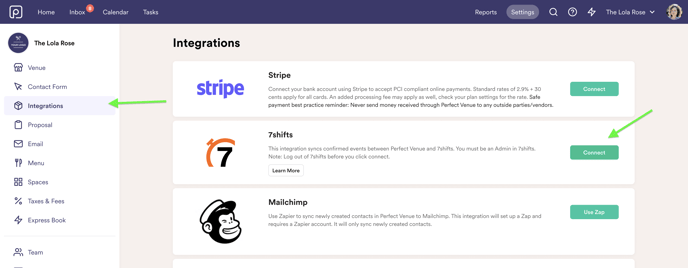 *Please note you need to be logged out of 7shifts completely before clicking the "Connect" button.
*Please note you need to be logged out of 7shifts completely before clicking the "Connect" button. - Log into your 7shifts account.
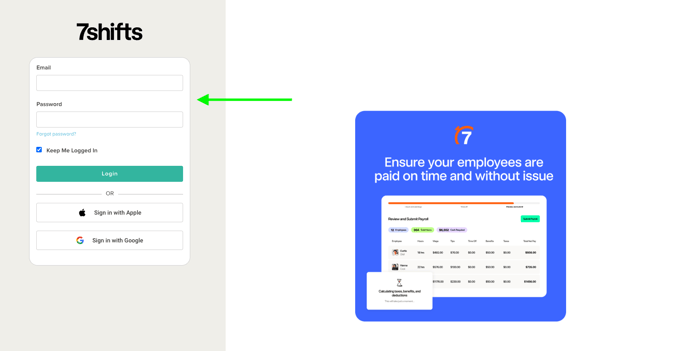
3. Grant access to Perfect Venue
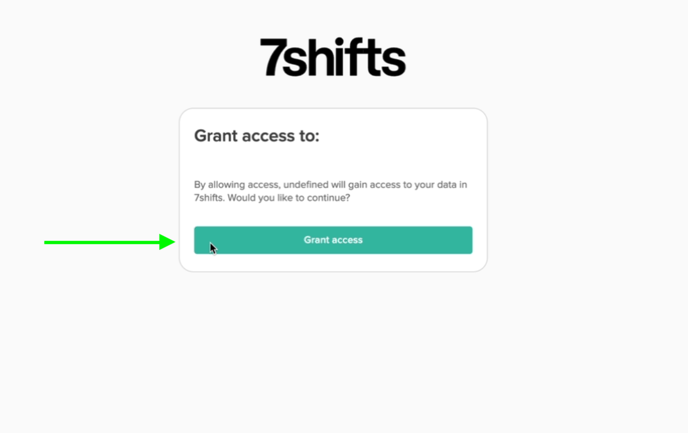
4. You will now be redirected back to Perfect Venue. From there, click the "Configure" button
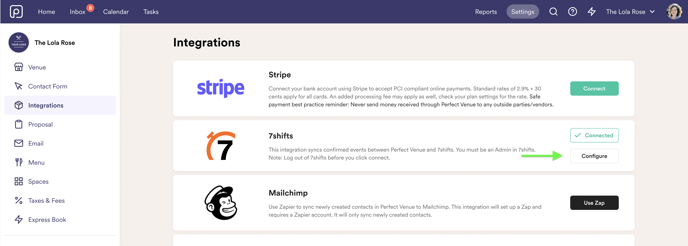
5. Select your venue from the dropdown and click the red "Confirm" button
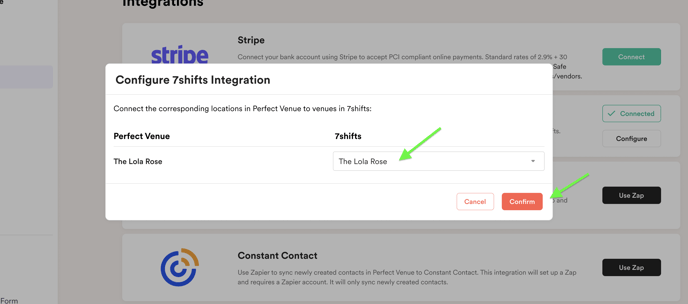
Yay! Perfect Venue & 7shifts are now integrated
*Please note: An event in Perfect Venue needs to have a date, start time & end time in order for it to show up within 7shifts.
*Getting Started: The integration does not automatically sync your existing confirmed events. In order to sync existing confirmed events, the status of the event must be changed to Lead then back to Confirmed or Balance Due in order to appear in 7shifts.
Key Features
Automatic Event Creation:
When you create an event in Perfect Venue with a status of "Confirmed" or "Balance Due", an event will automatically be created in 7shifts.
Updating an existing Perfect Venue event to "Confirmed" or "Balance Due" will trigger the creation of a corresponding event in 7shifts.
Real-time Event Updates:
Any changes made to the date, start time, or end time of an event in Perfect Venue will be instantly reflected in 7shifts.
This ensures that your team is always up-to-date with the latest event details without needing to manually update multiple systems.
Automatic Event Deletion:
Deleting an event in Perfect Venue will automatically remove the corresponding event from 7shifts.
Video Tutorial
Watch a video for a step by step tutorial here.