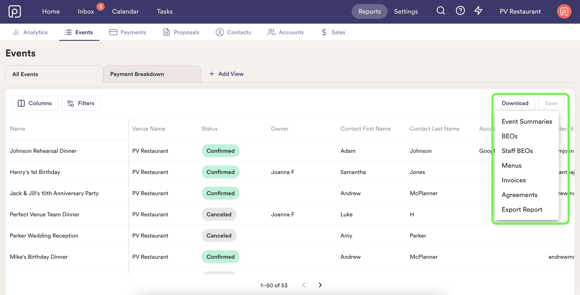Events Report
Our events report is the most extensive report to give insights into your events, and even make custom views!
What is the events report?
The events report basically pulls all high level event details for each event out on a line item. You are able to see everything from event date, to custom fields, to a complete breakdown of sales for each event.
How do I create a custom view?
- Head to reports → events, and select "add view"
- A pop up will appear that will allow you to name your view.
- Once your new view has been named, you can use the filter button to filter by event status, venue, event owner, event date, and created date. You can also use the columns button to choose what information you would like to see in the view.
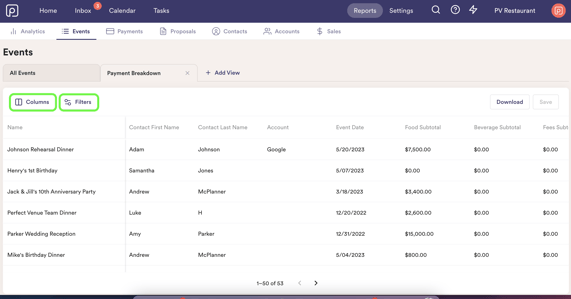
- Once you have adjusted to your liking, be sure to click "save" to come back to this view whenever you need! You can columns and filters within a report, and click "save" to update at any time.
Exporting Event Reports
You are able to export your event reports right to your email! Once in a custom view, or in "all events" with filters applied, just click download → export report.
Additionally, the download button will allow you to batch send any of the documents listed. This will also send right to your email to allow for ease of printing for all your upcoming events!