How to Add the Embedded Contact Form to Your Website
On our Premium plan, you can add a more branded experience, improved conversion tracking, and integrate with Google analytics.
You can embed your contact form on your website and add a redirect URL for a more branded experience. This also makes it easier to track conversions using Google Analytics and other tools.
Because the embedded contact form is a more advanced feature, it is only available on the Premium Plan. If you would like to upgrade to the Premium Plan, go to the "Organization" tab in the Settings and scroll down to upgrade your venue.
How do I add the embedded contact form to my website?
- Head to settings → contact form, and toggle to "connect"
- Select the "embed contact form" section, and hit "copy" underneath the code. You can also add a re-direct URL if you'd like (optional).
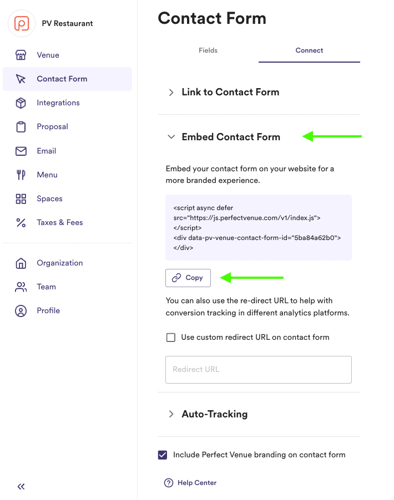
- Paste the code into your website or send it to your web developer. Note that the code is more advanced to implement than the regular contact form, so you may need to look up how to add custom code or HTML to your website.
- If you would like to use the re-direct URL for conversion tracking, head to Google Analytics (or your analytics platform of choice) and add a conversion for that re-direct URL. Here's how to create a new goal in Google Analytics. Make sure to select "Destination" and then add the re-direct URL to the goal details.
Note: