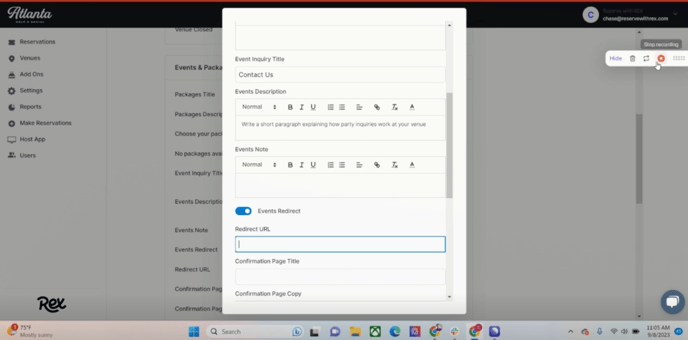How to Connect Rex with Perfect Venue
If you're using Rex, you can have your private party inquiries go directly into Perfect Venue.
First, login to Perfect Venue
- Go to Settings
- Go to Contact Form
- Click "Copy Form Link"
Next, login to Rex
- Go to the Venue
- Go to the Language tab
- Scroll to Events & Packages, click Edit
- Scroll to Event Inquiry Title, add in a name like "Event Inquiry"
- Scroll to Events Redirect and turn it on
- Paste in your Perfect Venue contact form link
If you do not have a Rex account yet, you can request a demo here.
For more information, here is the link to Rex's help article.