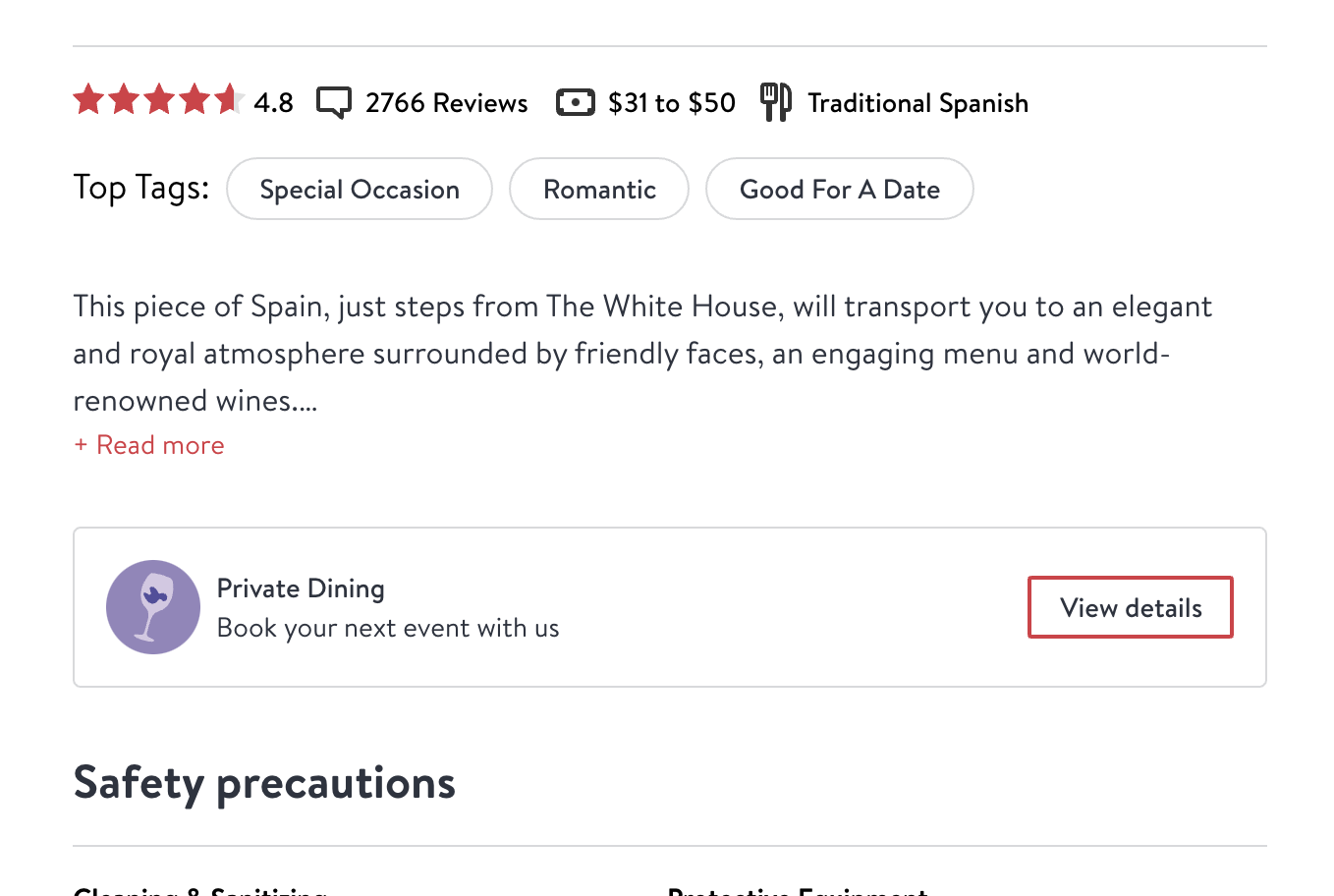If you're using OpenTable, you can have your private party inquiries go directly into Perfect Venue.
How the integration works
If you don't have OpenTable's Private Dining feature turned on, below is what it would look like to a guest on your OpenTable page. When guests fill out the OpenTable Private Dining form, a new lead will automatically be created in Perfect Venue!
How do I set up the integration?
First, login to Perfect Venue
- Go to Settings → Integrations
- Scroll down to "OpenTable" and hit "copy" next to the link
Next, login to OpenTable
-
To update the email address that receives your private dining leads:
-
Navigate directly to the "Private Dining" tab. You'll find it as its own distinct section now.
-
Once you're in the Private Dining tab, you can then copy and paste the new email address into the designated field, replacing the current email that receives your leads.
-
Note: If you haven't signed up for OpenTable Private Dining yet - you will first need to sign up.
For more information on OpenTable Private Parties, here is the link to OpenTable's support article.