How to Connect Tock with Perfect Venue
If you're using Tock, you can have your private party inquiries go directly into Perfect Venue.
First, login to Perfect Venue
- Go to settings → integrations
- Scroll down to "Tock" and hit "copy" next to the link
Next, login to Tock
- Go to settings → business page
- Go to private events and enable the "private events request form"
- Paste in the email address from Perfect Venue
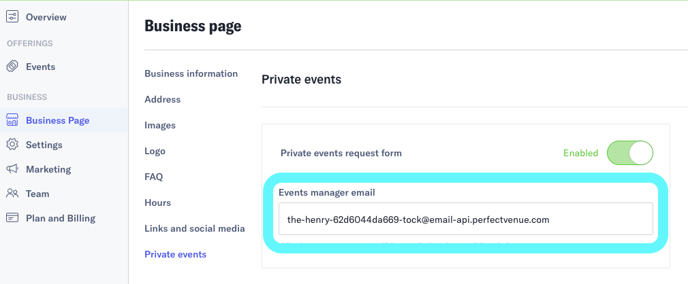
Please note: If you were previously using Tripleseat's API - make sure to disconnect Tripleseat from Tock. If you do not do this step, your leads will not populate in Perfect Venue.