How to Upload Menus and Docs to Your Email Attachment Library
Perfect Venue's attachment library makes it easy to find and send commonly used attachments!
Getting Started
- Head to the settings → email
- Scroll down to attachment library
- Then click the "add" button and upload your file
From there, when you go to send an email - just click on the paperclip icon and you will always see your attachment library items on top!
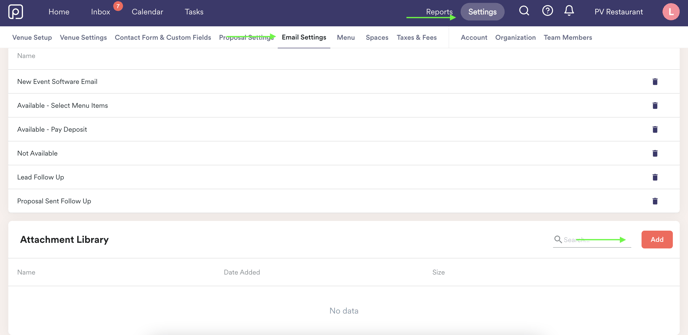
Please note: The attachment library has a limit of 10mb per attachment. We recommend using a PDF compressor before uploading anything to your library. This is the one we like the most! It's free, and keeps your PDFs looking beautiful.