Inbox Explained
How does the Inbox work?
The inbox is the place where you will see all messages sent and received in Perfect Venue. Each message will have a colored tab on the left hand side to indicate what stage the event is in. The entire inbox tab will have a numbered notification when you have unread messages. The new messages will have a red notification dot on top of the initial icon, and you will be able to see an unread message count in the top left corner.
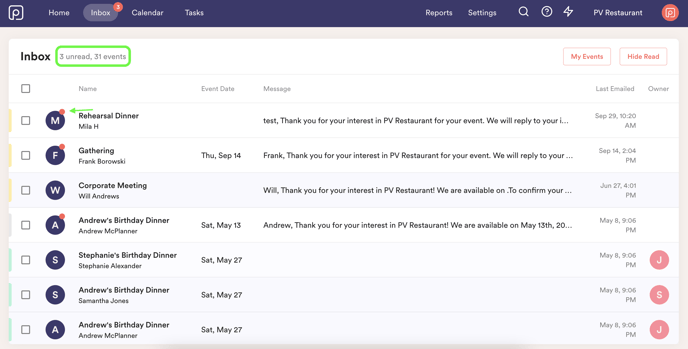
Can I filter the Inbox?
The messages in the inbox will be sorted by last emailed date. You can filter by read vs. unread, by using the "hide read" button in the top right corner.
For our Premium customers, you are also able to utilize the "My Events" button to filter events that you are assigned as the owner.
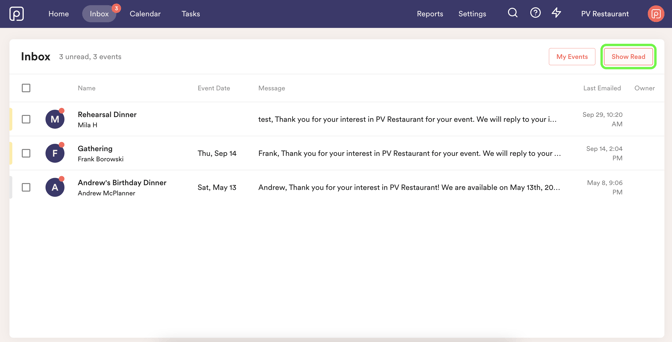
Messages are able to be marked in bulk as read or unread just by checking off the boxes to the left, and selecting how you would like them marked.
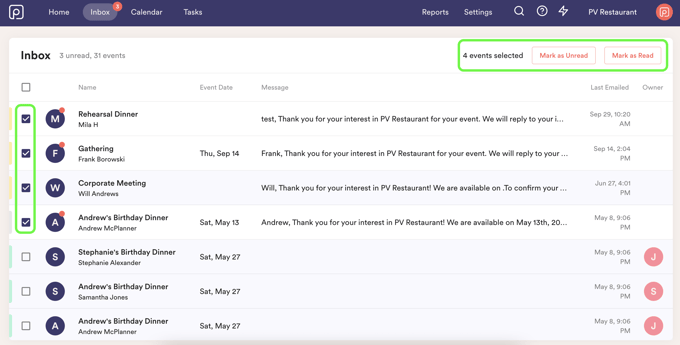
Will completed or cancelled event's messaged still show up in the Inbox?
Yes! If someone from a cancelled or past event replies to their email thread, it will always show back up in the inbox.
Can I delete messages in the Inbox?
There is not currently a way to delete or archive messages in the inbox. Each message thread is attached to an event, which is why we cannot just remove a message. If you would like to add your vote to the feature request, you can do so here.