Logging Offline Payments
When a guest is paying outside of Perfect Venue, we always recommend logging the payment to ensure all your records match!
What is an offline payment?
An offline payment allows you to log any payments not made through Perfect Venue to an event. This is especially helpful when a guest wants to pay with cash, a check, or they swipe their card in house. Any logged offline payments will also deduct from the total due in a proposal, and show up on your payment reports.
How do I log an offline payment?
1. Click into the event
2. Navigate to the payment tab
3. Select "add payment" and toggle to "offline payment"
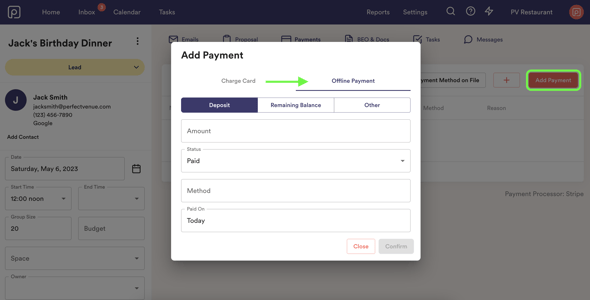
4. Fill in the amount, status, method, and when it was paid.
5. Once you hit "confirm," the payment will save under the payments tab, and deduct from the total due in the proposal!