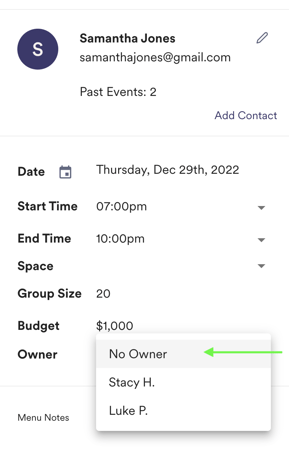Notification Settings
What is the notification email under venue settings?
The notification email is going to be the email that receives notifications on everything that is happening in your Perfect Venue account. We recommend this email is a general email (such as an events@ or info@) so multiple people in your organization will have visibility on everything.
How do I adjust my individual notifications?
Each team member has the ability to receive notifications for new leads and payments. For our premium customers, you are also able to receive notifications on team messages. To toggle these on and off:
- head to settings → profile
- scroll down to notifications and toggle on or off!

What does it mean if I am the “owner” of an event? (premium plan only)
When you are assigned the “owner” of an event, you will be the one who receives all the notifications regarding that event (new messages, payments, etc).
note: the main notification email in venue settings will no longer receive notifications for an event once there is an owner assigned.
To assign an owner:
- Head into the event.
- On the left hand side, select the "owner" field, a dropdown of team members will appear
- Select the team member you would like to assign!