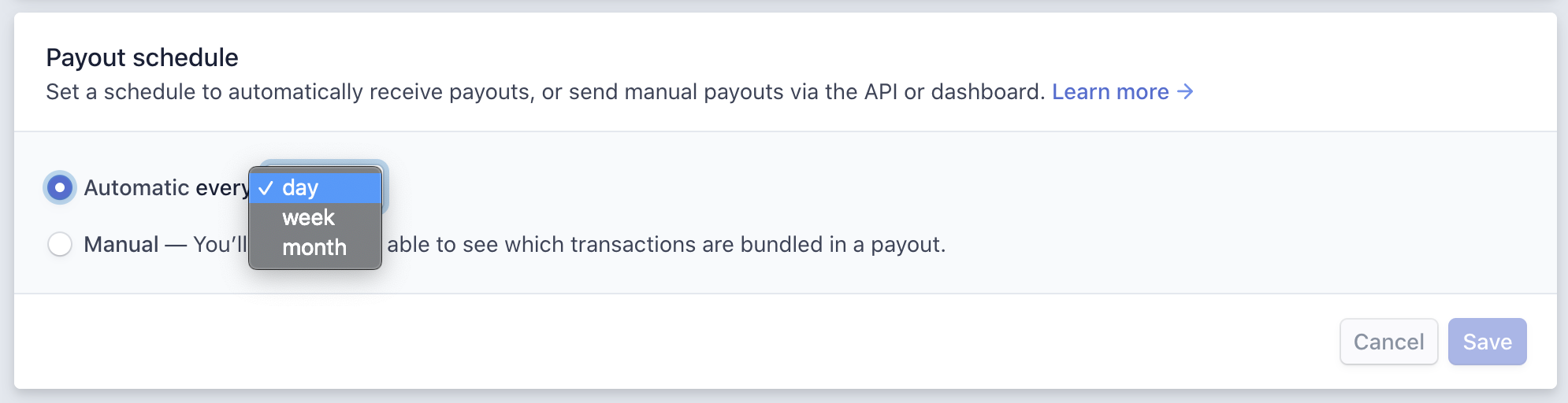Payment Processing FAQs (Stripe)
How do I get charged for processing fees?
- The processing fees from both Stripe and Perfect Venue (if applicable) are automatically removed by Stripe prior to the funds reaching your bank account. The process is very simple so you don't need to worry about paying invoices for the payments.
Is Stripe secure?
- Stripe has been audited by a PCI-certified auditor and is certified to PCI Service Provider Level 1. This is the most stringent level of certification available in the payments industry.
- Source: https://stripe.com/docs/security/stripe
Does Perfect Venue sync with Quickbooks?
- Yes! There are many Quickbook Apps that you can use to sync your data from Stripe. We recommend Acodei which is free for up to 30 transactions/month, then $9/month for up to 5,000 transactions/month. Other popular options are PayTraQer and Synder which both are well-reviewed, have free trials, and keep your costs low as you grow.
- If you don't need your data synced in real-time, you can easily export your transactions from Stripe and import them to Quickbooks.
- If you would like the record of your offline payments that you've entered in Perfect Venue (which won't be included in Stripe), you can export all of your payment data including offline payments from Perfect Venue. Just go to the Reports tab and then the All Payment Data tab.
- If you are using Quickbooks Desktop, you can export your data from Stripe to Quickbooks following these instructions: https://stripe.com/docs/reports/quickbooks#quickbooks-accounts
Does Stripe encrypt credit card information?
- Yes. All card numbers are encrypted with the bank industry standard, AES-256 encryption.
How much does Stripe charge?
- 2.9% + 30 cents for each charge across all types of cards, including American Express.
When do I get my money?
- Your first transaction can take up to 10 business days to hit your account. After that, it is about 2 business days. Payouts default to daily, but you can also do weekly, monthly and manual payouts.
- Source: https://stripe.com/docs/payouts#2-day
How can I adjust my payout timing?
By default, Stripe will payout on a daily schedule. If you want to adjust your payout schedule to help with your accounting, follow these steps.
- Login to Stripe
- Click here to go to business settings (or go to Settings → Business Settings → Bank accounts and scheduling)
- Set your payout schedule to be daily, weekly, or monthly. You can also just do manual payouts.