How to Connect Your Website to Perfect Venue
Connecting to your website will ensure new leads are automatically created in Perfect Venue!
1. Find Your Contact Form Link in Perfect Venue
- Head to settings → contact form, and toggle to "connect"
- Click the "copy form link" button
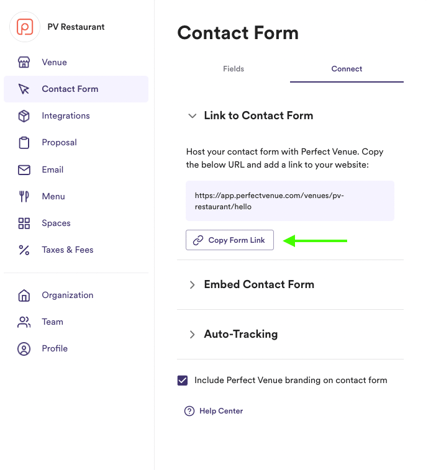
2. Add Your Contact Form Link to Your Website
- Go to your website editor/builder (if you don't manage your website, just send your website manager these instructions)
- Add a call to action button to your website (button name ideas: Plan Your Party, Book Your Event, Contact Us)
- Add the contact form link to the button
- Publish your website!