Where Can I Find a Copy of a Signed Agreement?
Once a guest signs a proposal, you and the guest will receive a notification in your emails that they have signed the agreement. However, you are always able to go into their event to find a copy of the agreement.
- Head to the event
- Toggle to the "BEO & Docs" tab
- Scroll to "Saved & Uploaded Files" and you will see a document labeled "Agreement"
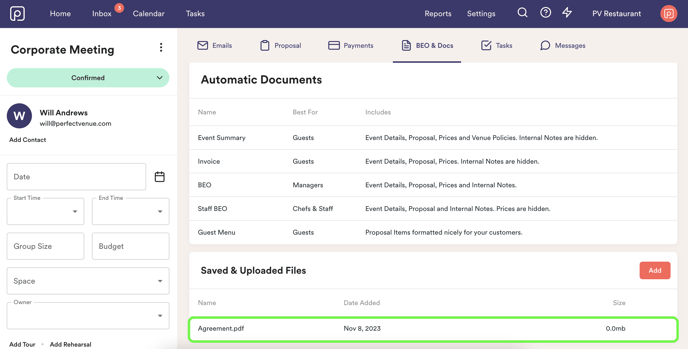 Every time a guest signs a new agreement, it will be saved under this tab. When you click on this agreement, it will open a PDF version. At the bottom of the document, there will be a time stamp of who signed the document, and when!
Every time a guest signs a new agreement, it will be saved under this tab. When you click on this agreement, it will open a PDF version. At the bottom of the document, there will be a time stamp of who signed the document, and when!