Group Contact Form
What is the group contact form?
The group contact form is a great feature to utilize when you have multiple subscriptions with Perfect Venue. If you have one website that all the venues share, or a hospitality website that you want to have guests be able to inquire about events on, the group contact form is the way to go!
What are concepts?
The term "concepts" refers to a collection of different restaurant brands or themes that are usually owned or operated by the same company or hospitality group. Each "concept" typically has its own unique branding, menu, ambiance, target audience, and often, culinary style.
Can I create a concept contact form?
Yes! You can create a collection of concepts that share a contact form. When guests inquire, they will be prompted to choose one venue from your list of concepts.

Can I customize the group contact form?
Yes, you can add custom fields to your group contact form, just as you would for an individual venue contact form!
To adjust system fields, click into the field you would like to edit, and toggle the check boxes off if you would like it to be removed, or check them both off if you would like the field to be required!
You can also add a separate logo, banner, and contact form background color on the group contact form than you have for your individual venues.
How do I connect the group contact form to my website?
- Head to settings → group contact form
- Scroll down, and click the "copy group contact form link"
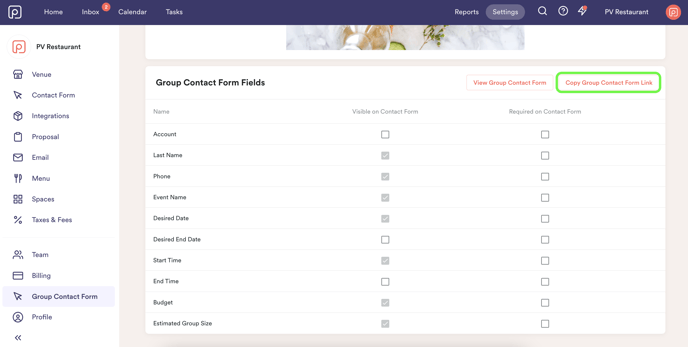
- Go to your website editor/builder (if you don't manage your website, just send your website manager these instructions)
- Add a call to action button to your website (button name ideas: Plan Your Party, Book Your Event, Contact Us)
- Add the contact form link to the button
- Publish your website!
